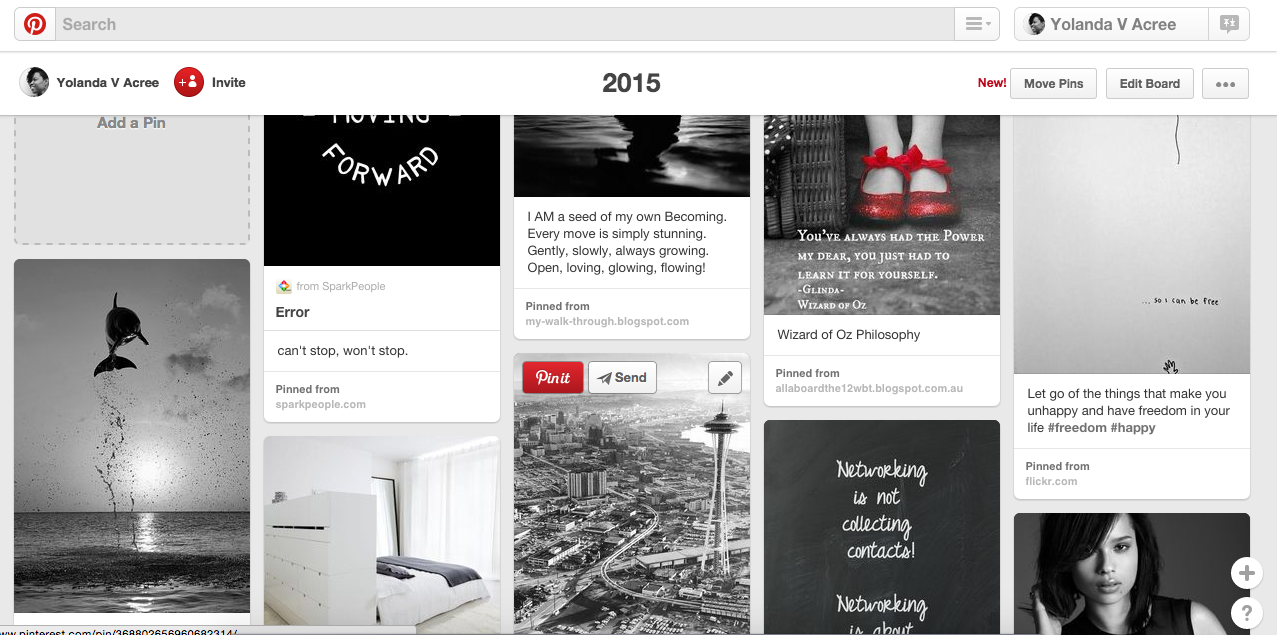No Scissors Required: 3 Easy Ways to Create a Digital Vision Board
Digital vision boards made simple.
I purposely waited to share today's post until after the new year's hoopla had quieted. Now you can take your time to think about your dreams and goals in peace.
Making a traditional vision board is a great form of self-care, but creating a digital vision board is quicker and easier. You can find very specific images that match your goals and you have virtual access to it wherever you are via your smart phone.
Here are three resources you can use to create a digital vision board.
Pinterest calls itself a visual discovery tool. It's like Google but with pictures. If you're a visual learner or creative, start your next search with Pinterest.
On Pinterest, you curate boards based on topics or moods. I really enjoy Pinterest for brainstorming because it allows me to quickly pull my ideas together.
I use Pinterest to plan my content for each month based on the theme of that month. I can combine quotes, blog post ideas, DIY projects, and of course images all in one place for inspiration.
Additionally, most pins link to their web source so all I have to do is click-through to do more research.
You also have the option of creating a secret board if you don't want to share your dreams and goals with the world. The one drawback is it doesn't have the traditional "cut and paste" look of a vision board.
Bonus: You can add a description of your goal to your pins. You can also add or delete pins as your vision evolves.
Picmonkey
I create and edit all of my graphics in Picmonkey because it's easy to use and you can create decent graphics without being a professional designer.
Gather your images in a folder on your desktop, choose the collage template you want, and insert your pictures.
You can change the size or layout of your images. If you want the "cut and paste" effect, use the overlay feature, select 'your own' and add your images that way. You can also change the color, effects and opacity of your images.
The best part about Picmonkey is that you can combine all the layers and edits and save it as a jpg to your computer or share it via social media.
You can use the saved image on your devices as wallpaper or you can have it printed and framed or hang it on your wall as a poster.
Polyvore
Similar to Pinterest, Polyvore users curate their favorite items into fashion, beauty and home decor sets. Style items aside, you can still create a digital vision board using Polyvore.
Simply select create, choose a template or freestyle it and search for images you can layer however you wish.
For each image you can choose to make the background transparent or white and you can change its shape. Polyvore is the easiest tool to create the "cut and paste" feel.
Traditional
The most fun option in my opinion is the good old-fashioned vision board.
Get your poster board, magazines, scissors, and glue and craft your vision. Make your vision board a little fancy with glitter pins, pretty stationary and printed images from online.
Make it a party by adding good friends, wine, and music. Here's a vision board I made last year.
Vision
The most important part of creating a vision board is the visualization process.
Look at all of the images you have compiled and insert yourself into them. Imagine the reality you want to manifest in the new year.
Daydream about your visions as often as possible. You can even create a daily ritual where you spend a few minutes each day visualizing your goals then meditate or say a prayer afterwards.
Learn about crafting SMART goals from your visions.
Follow me on Pinterest.